If all you knew about hacking came from TV and movies, you could be forgiven for thinking hackers steal passwords by typing furiously on loud keyboards in dark rooms, racing against a countdown clock, and fast-paced techno music.
The truth, while much less dramatic, is actually more interesting.
Understanding password theft
Why hackers target passwords
Passwords are the keys to our digital lives. From email and banking to social media and cloud storage, they protect a treasure trove of personal information. That’s exactly why hackers go after them. A single stolen password can unlock a world of opportunities for cybercriminals—whether it’s stealing money, impersonating you online, or selling your data on the dark web.
Sometimes, it’s not just about one account. Hackers know that many people reuse passwords across services. With just one compromised login, attackers can launch credential stuffing attacks, trying the same password on dozens of popular sites. The payoff? Access to even more of your digital footprint.
Common methods of password theft
So, how do hackers get passwords? Unfortunately, there’s no shortage of tactics. Some of the most common methods include human approaches like social engineering as well as more technical approaches like keylogging, brute-force attacks and Wi-Fi snooping.
No matter the method, the result is the same: your privacy is compromised. That’s why it’s critical to use strong, unique passwords and tools like password managers—and to keep your internet connection secure with a VPN.
Common password hacking techniques
If you’re wondering how do hackers get passwords, the answer lies in a mix of technical tricks and human manipulation. Here are some of the most common ways hackers get passwords and other login credentials—and what makes each method so effective.
Phishing and social engineering
One of the most effective answers to the question of how hackers get passwords is phishing—tricking users into entering credentials on fake login pages.
Phishing works well because the weakest link in any security system will always be the human factor. It doesn’t matter how sophisticated your security software is; if you can fool a human with the proper credentials, you’re in.
Phishing is just one form of social engineering, a broader class of attacks that prey on human gullibility. Hackers have conned employees at some companies into giving up passwords by impersonating high-ranking managers over email, text, or even on the phone. It’s a surprisingly effective technique—employees at medium to large companies may have never met their CEO and wouldn’t recognize their voice.
These attacks rely on building trust quickly and applying pressure. If a message says, “Your account will be suspended unless you act now,” your instincts might override your skepticism—and that’s exactly what attackers count on.
Data breaches
The easiest and most common way that hackers get passwords is from data breaches, in which vast amounts of user data —often including usernames and passwords—are leaked or stolen from companies. Thiese credentials are typically compiled into databases and may be sold on the dark web or downloaded freely on forums.
Because many people reuse passwords across different accounts, attackers can use login info from one company’s breach to try to break into accounts elsewhere, even if those other platforms have better security. This is one of the most widespread ways hackers get passwords.
Credential stuffing and password spraying
When hackers get their hands on leaked login details, they often turn to credential stuffing—a technique where bots try every username and password combination from one breach on a different site, like an email provider or streaming service.
Even if just a few combinations work, attackers gain access to real accounts, and from there they can cause real damage—or sell the access to someone else.
If an attacker only has a list of usernames or email addresses, they might try password spraying. This involves using a short list of the most common passwords—like 123456 or password1—and testing them across a wide range of accounts. Because this method spreads out the attempts, it’s less likely to trigger lockouts or security alerts. This technique shows how passwords get hacked using automation.
Brute-force and hash cracking
Another method hackers use to get passwords is brute-force attacks, which involve systematically guessing passwords until the correct one is found. It’s a game of speed and computing power—and while it sounds inefficient, it can work surprisingly fast if the password is weak.
When passwords are stored securely, they’re encrypted or hashed. But if attackers steal a database of hashed passwords, they can use a technique called hash cracking, which involves generating hashes for common or likely passwords and comparing them to the stolen hashes.
The shorter and more predictable your password is, the easier it is to crack.
Keylogging and malware
Keylogging is the digital equivalent of someone watching over your shoulder—but sneakier. Installed via malware, keyloggers record every keystroke you make, capturing usernames, passwords, credit card numbers, and more.
Often running silently in the background, keyloggers may also be part of larger malware packages that take screenshots, access webcams, or extract files—all without the user noticing.
Protecting against keyloggers means keeping your software up to date, avoiding sketchy downloads, and using antivirus tools that can detect these kinds of threats.
Shoulder surfing
Sometimes, hacking doesn’t require any code at all—just good eyesight and the right moment. Shoulder surfing is exactly what it sounds like: watching someone type their password in a public place.
It might happen on a crowded bus, in a coffee shop, or even at the office. If someone’s password is short or easy to spot, it only takes a quick glance to steal it.
To protect yourself, be aware of your surroundings, use screen protectors, and avoid logging into sensitive accounts when others might be watching.
Man-in-the-middle attacks
In a man-in-the-middle (MitM) attack, a hacker secretly intercepts communication between two parties—like you and a website. If your data isn’t properly encrypted, the attacker can eavesdrop or even alter the information being sent.
This kind of attack often happens on public Wi-Fi networks. You think you’re connecting to the coffee shop’s network, but you’re actually on a rogue hotspot set up by the hacker.
Once connected, they can intercept login credentials and other sensitive data. Using HTTPS websites and a VPN can help shield your traffic from prying eyes.
Insecure password sharing
Sharing passwords might feel convenient, but it comes with serious risks. Whether you’re texting a password to a friend or emailing it to a colleague, you’re creating opportunities for that password to be intercepted or misused.
Even well-meaning recipients can accidentally expose shared credentials—by saving them insecurely, forwarding them, or using them on unsecured devices. And if you use the same password elsewhere, one shared credential could compromise multiple accounts.
Whenever possible, use password managers with secure sharing features, and avoid sharing passwords through unencrypted channels.
How to detect if your passwords have been stolen
Even if your accounts seem secure, stolen passwords can go undetected for weeks—or even longer. Hackers often sit on compromised credentials or sell them on dark web marketplaces, where they can be used months after a breach. That’s why it’s important to stay alert for the warning signs that your login information may have been compromised, although, you might never know how hackers got your password.
Unusual login alerts
Many online services—like Google, Microsoft, and social media platforms—will notify you if there’s a login attempt from a new device or location. If you get one of these alerts and don’t recognize the activity, take it seriously.
Even if the login didn’t succeed, it could mean someone has your password and is trying to get in. The sooner you change it, the better.
Data breach notifications
If you receive an email or see news about a data breach involving a company you use, assume your account details might be affected—even if the company claims passwords weren’t exposed.
You can also use services like Have I Been Pwned to check whether your email address appears in known breaches. If your credentials show up in a leak, it’s a good idea to update your password immediately and enable two-factor authentication (2FA) if you haven’t already.
Locked out despite correct password
If you suddenly can’t log in to an account—even though you’re sure the password is correct—that could be a sign someone else has already gotten in and changed it.
Hackers often update account details (like the recovery email or phone number) to lock out the real owner and maintain control. If this happens, act fast: Contact the platform’s support team, try the account recovery process, and check whether your other accounts are also at risk.
Unwanted password resets
Getting password reset emails you didn’t request? That’s a red flag. It could mean someone is trying to gain access to your account by triggering a reset process.
If it happens repeatedly, and especially across multiple accounts, it may indicate that your email address or username has been compromised. In that case, changing your password—and enabling 2FA—can help you stay ahead of attackers.
Tips to protect your passwords from hackers
Understanding how hackers get passwords is the first step to take in protecting your login credentials. But the good news is that you don’t need to be a cybersecurity expert. By taking a few simple steps, you can make yourself a much more difficult target—and keep your accounts better protected against common threats.
Create strong and unique passwords
Don’t reuse passwords—every account should have its own unique password. Reused credentials make it easy for attackers to compromise multiple accounts with a single breach.
To strengthen your logins, use long, randomly generated passwords that include a mix of characters. Try our random password generator to create strong passwords of any length—no guesswork required.
Enable two-factor authentication (2FA)
Whenever a service offers 2FA, turn it on. Two-factor authentication adds an extra layer of protection by requiring a second form of verification, like a one-time code sent to your phone or an app.
Even if a hacker gets your password, 2FA makes it much harder for them to actually log in.
Use a password manager
A reputable password manager can generate, store, and autofill complex passwords for all your accounts—so you don’t have to remember them all yourself. This reduces the temptation to reuse simple passwords across services and helps you maintain strong security habits.
Many password managers also alert you if one of your saved passwords appears in a known data breach.
Keep your software and devices updated
Outdated software can contain security vulnerabilities that hackers are quick to exploit. Keeping your operating system, apps, browsers, and antivirus software up to date is a simple but powerful defense.
Turn on automatic updates where possible to make sure you’re always protected against the latest threats.
Avoid phishing scams
Phishing emails and fake websites are still some of the most effective ways hackers steal passwords. Always double-check URLs before clicking, and be skeptical of unsolicited messages that urge you to act quickly or provide personal information.
When in doubt, go directly to the website instead of clicking the link.
Implement strong security solutions (firewalls, VPNs, antivirus)
Use a combination of trusted tools like firewalls, antivirus software, and a VPN to build a layered defense. A VPN encrypts your internet traffic, making it harder for attackers to intercept sensitive data—especially on public Wi-Fi.
This doesn’t replace strong password habits, but it adds crucial protection to your online activity.
Use alternative personas and limit social media exposure
Hackers often gather personal details from social media to guess security questions or craft convincing phishing attempts. Keep your profiles private, avoid oversharing, and consider using alternative usernames or emails for non-essential accounts.
The less information you give away publicly, the harder it is for someone to target you.
How to take control of your password security
Password theft is common—but it’s not inevitable. Understanding how passwords get hacked helps you stay ahead, and by knowing what signs to look for, you can take simple, effective steps to protect your accounts.
Use strong, unique passwords. Turn on two-factor authentication. Stay alert for phishing attempts and data breach notifications. And consider tools like password managers and VPNs to add even more protection to your daily online routine.
Taking control of your password security doesn’t have to be complicated—it just has to be consistent. A few good habits now can save you a world of trouble later.
FAQ: Common concerns about how hackers get passwords
How does your password get hacked?
Hackers use a variety of methods to steal passwords, including phishing emails, data breaches, keylogging malware, brute-force attacks, and even shoulder surfing. Many of these techniques exploit human behavior or weak security habits.
What is the most common method hackers use to steal passwords?
Phishing is one of the most common and effective ways hackers get passwords. It tricks users into entering their credentials on fake login pages that look legitimate. Data breaches are also a major source of stolen passwords, often exposing millions of credentials at once.
Can you check if your password has been hacked?
Yes. Services like Have I Been Pwned let you check if your email or password appears in known data breaches. If it does, you should change your password immediately and enable two-factor authentication on the affected account.
What data do hackers want to steal?
Hackers often target login credentials, personal identification details (like your name, address, or phone number), and financial information. Even seemingly harmless data can be pieced together to steal identities or break into other accounts.
What kind of passwords do hackers use?
Hackers use lists of commonly used passwords—like 123456, password1, or qwerty—in attacks like password spraying. They also use tools that cycle through every possible combination of characters in brute-force attacks, especially against weak passwords.
How can I avoid getting hacked on social media?
Use a strong, unique password for each account, turn on two-factor authentication, and be cautious of suspicious messages or friend requests. Avoid clicking unknown links and don’t overshare personal information that could be used to guess your security questions.
Can hackers see my saved passwords?
If your device is infected with malware or spyware, hackers may be able to access saved passwords—especially if they’re stored in your browser without encryption. Using a trusted password manager and keeping your devices secure can help prevent this.
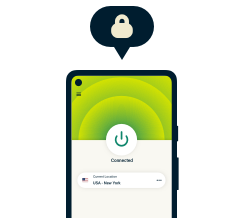
30-day money-back guarantee
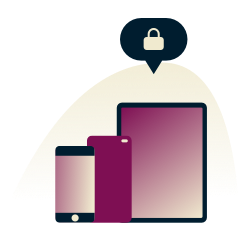



























Nice
By creating a password with special characters (I.e. ($@?!/, etc.) does that make the password more secure? I copied this blurb from a q&a session in the router company’s user guide.
“ Do special characters make your password more secure?
The truth is they don’t. Special character in passwords is a way to avoid using simple dictionary words which would make it easy to guess. Otherwise, they are no more secure than using mixed case like lower and upper case characters.”
I don’t understand how a password management company can manage a list of secure passwords with any guarantees that it will not be hacked just like every other website. Please explain to me how this security is…secure.
One reason is password manager services likely use zero-knowledge encryption, which means the provider itself does not know or have access to your data. Only the user has the primary password. So even in the event of a hack of the password manager’s servers, the hacker will not be able to find out your primary password or your logins.