Smartwatch security: How to protect your data and privacy

Smartwatches are powerful devices that offer a window into your personal life. They collect sensitive data like your physical activity, messages, and payment information. As they connect to ever more apps, smartphones, and smart home devices, they can also create new opportunities for cybercriminals and data-hungry companies.
Security researchers have repeatedly uncovered vulnerabilities in wearables, from weak password policies and exposed Bluetooth connections to insecure companion apps. And while manufacturers have strengthened defenses, there are still no universal security standards for smartwatches.
This guide will walk you through the security threats facing smartwatch users today, including real cases of hacks and data leaks. You’ll learn how to protect your data and your privacy across your smartwatch and all your connected devices.
Why smartwatch security is more important than ever
The more we rely on smartwatches to manage parts of our daily lives, the more exposed we become to security risks. These devices are constantly gathering personal information, whether it’s health metrics, location data, or messages synced from a smartphone, and much of that data is transmitted and stored in ways most users don’t fully understand.
As the popularity of smartwatches grows, so does the interest of attackers, who see them as a convenient entry point to access not just the data on the device itself, but everything it connects to. Many smartwatches are vulnerable to exploits that could compromise not only the watch itself but also the wider networks it interacts with, like smart home systems or even workplace networks.
Understanding these risks is the first step to protecting not just your smartwatch but also your broader digital life.
How smartwatches access sensitive data
 Smartwatches gather different types of personal data to power their features. As soon as you start using one, the device begins collecting and processing information from various sources, including:
Smartwatches gather different types of personal data to power their features. As soon as you start using one, the device begins collecting and processing information from various sources, including:
- Health and fitness data: Most smartwatches track your heart rate, steps, calories burned, and sleep patterns. They use built-in sensors to monitor your activity and help you stay on top of your health goals.
- Location data: Many devices use GPS or location services to map your movements, offer navigation, and enable location-based features. This creates a detailed record of where you’ve been.
- Communication logs: Some models sync with your smartphone to display call logs, text messages, and app notifications directly on your wrist.
- Personal information: Smartwatches often store details like your name, contact information, and calendar events. This data can make you a target for phishing or other scams if someone gains access to it.
Biggest smartwatch security vulnerabilities
Smartwatches are packed with personal data and are constantly connected to other devices, which makes them prime targets for cybercriminals. There are several vulnerabilities that can expose your personal information and the networks your watch connects to.
Unsecured Bluetooth connections
Smartwatches use Bluetooth to stay connected with smartphones and other devices, but this connection is often a security weak point. If the pairing process isn’t properly secured, attackers can intercept the communication between devices and gain access to sensitive data.
Bluetooth Low Energy (BLE), common in wearables, has known vulnerabilities. If your device’s software isn’t up-to-date, attackers could exploit these flaws to monitor your data or send malicious commands. Once compromised, your messages, notifications, and health metrics could be at risk.
Vulnerable companion apps
Companion apps are essential for managing a smartwatch, but they also introduce serious security risks. Many connect to cloud-based interfaces that aren’t always well protected. Some apps have also been found to expose sensitive data during login or password recovery, making it easier for attackers to identify valid accounts.
Excessive data collection
Smartwatches collect a lot of personal information, like your name, address, birth date, weight, heart rate, and other health metrics. While much of this data is necessary for functionality, some smartwatches have been found to collect excessive quantities of sensitive data.
For this reason, it’s important to carefully check permissions and ensure you’re only sharing what’s strictly necessary. The more information a smartwatch holds, the more appealing it is for cybercriminals seeking to commit fraud or identity theft.
Social engineering and phishing
Smartwatches might not seem like a prime target for phishing, but the data they store, like contacts, calendar events, or message logs, can help attackers craft convincing scams. If someone accesses your communication history, they can gather personal details to impersonate trusted contacts or trick you elsewhere, like on your phone or email.
To reduce the risk, limit the information your smartwatch displays, disable unnecessary notifications, and control which apps can access your data.
Another aspect of smartwatches that makes them appealing targets for phishing scammers is the very limited screen size. On your smartwatch display, you’re generally unable to immediately see the details of the sender on any email you receive. This could increase the likelihood of clicking on a malicious notification without properly checking the details.
Weak password policies and lack of 2FA
Many smartwatch companion apps have weak password policies that don’t require strong credentials or limit login attempts. Some don’t even offer two-factor authentication (2FA), which adds another layer of security.
These gaps make it easier for attackers to guess passwords or reuse ones leaked in other breaches. If they succeed, they could access personal data stored on the watch or linked apps.
Can smartwatches be hacked? Real-world risks
Smartwatches can be vulnerable to hacking, much like any other internet-connected device. Their constant connection to smartphones, combined with features like Bluetooth pairing, app installations, and data synchronization, opens multiple paths for attackers if the device isn’t properly secured.
Among the most common risks are phishing through fraudulent apps, weak Bluetooth encryption that can expose data during pairing, and even the potential misuse of sensors like accelerometers to infer sensitive information.
You should maintain strong security settings, avoid unofficial apps, and keep both your smartwatch and paired smartphone updated to reduce these risks.
What happens if your data gets leaked
If your smartwatch data is exposed, you could face:
- Identity theft: Leaked personal details like your name, address, and date of birth can help attackers impersonate you, open fraudulent accounts, or access your existing services. If you’re concerned about identity theft, ExpressVPN offers Identity Defender to all U.S. customers, which includes tools such as alerts, a credit scanner, and identity theft insurance*.
- Financial fraud: If payment information or banking data is compromised through connected apps, criminals could make unauthorized purchases or transactions in your name.
- Location tracking: Exposure of GPS data from your smartwatch allows someone to monitor your movements, potentially putting your personal safety at risk.
- Phishing and impersonation: Access to your communication logs or contact lists enables attackers to send highly convincing phishing messages pretending to be from people you know.
Examples of smartwatch security incidents
Smartwatches may seem harmless, but several incidents have shown they can create real security and privacy risks. From data leaks to sophisticated theft techniques, here are some examples of how smartwatches have been involved in recent security incidents.
Sensitive location data exposed through fitness tracking (2025)
A privacy lapse exposed the movements of Sweden’s Prime Minister when fitness activity data linked to his smartwatch was shared publicly on a fitness app. This included detailed routes between his private residence and official locations. The incident raised concerns about the risks of combining smartwatches with location-sharing platforms, especially for individuals in sensitive positions.
Vulnerabilities discovered in popular smartwatch brand (2025)
Security researchers uncovered multiple vulnerabilities in smartwatches from COROS, a well-known fitness brand. The flaws could allow attackers to take control of user accounts, access private notifications, reset devices remotely, or manipulate data during activities. The company acknowledged the findings and committed to issuing software updates to fix the issues.
Polar store breach (2024)
Smartwatch manufacturer Polar’s U.S. online store was hit by a breach that allowed fraudulent purchases through compromised and fake accounts. While health data remained unaffected, the company disabled logins temporarily and reached out to the users impacted.
How to make your smartwatch more secure

Enable built-in security settings
Some smartwatches include built-in security features designed to protect your data if the device is lost or stolen. For example, certain models let you block unauthorized pairing attempts, making it harder for someone else to connect their device to your watch without permission.
Other smartwatches can automatically lock when they’re removed from your wrist or when they move too far from your paired smartphone.
If your watch offers these options, it’s a good idea to enable them. They add an extra layer of protection that could prevent unauthorized access to your data if your smartwatch ends up in the wrong hands.
Use a strong PIN
Setting a PIN on your smartwatch can help prevent others from accessing your data if the device is lost or stolen. While not every smartwatch offers these features, enabling any available lock screen protection is a simple yet effective way to safeguard your information from prying eyes.
Enable 2FA on smartwatch apps
Activating 2FA on the apps linked to your smartwatch adds an extra layer of security to your accounts. With 2FA enabled, accessing sensitive apps or services typically requires both your password and a secondary verification step, like a code sent to your phone or generated by an authenticator app.
This measure can prevent unauthorized access even if your login credentials are compromised. However, not all smartwatch apps offer 2FA, so it’s advisable to check the security settings of each app you use and enable it wherever possible.
Keep software and apps updated
Keeping your smartwatch and its apps updated is one of the simplest yet most effective ways to stay protected. Software updates often fix security flaws that hackers could exploit, so delaying them leaves your device exposed to known risks.
It’s not just about the watch; the smartphone it’s paired with should also stay updated. Both devices work together, and if one is outdated, it can create a weak spot that compromises your security.
To stay safe, enable automatic updates if possible and make a habit of checking for new updates regularly. It’s a small step that can make a big difference.
Delete unused apps and permissions
If you’re not using an app on your smartwatch, delete it. Unused apps don’t just clutter your device; they can quietly collect data in the background or introduce security risks if they’re outdated. Hackers often exploit old or abandoned apps because their vulnerabilities remain unpatched.
It’s also a good idea to check the permissions on all your apps. Many apps ask for access to things they don’t really need, like your location or contacts. Take a moment to review these permissions and disable anything unnecessary. The fewer permissions you grant, the less data you expose.
Monitor paired smartphone settings
Your smartwatch is only as secure as the phone it's connected to. If your smartphone has poor security settings or outdated software, it can expose your smartwatch to unnecessary risks.
It’s also advisable to avoid installing apps from unofficial stores, as these can contain malware designed to steal personal data. Also, jailbreaking or rooting your phone removes important security protections, which can make both devices more vulnerable to attacks.
Use a VPN on your phone or router
A virtual private network (VPN) adds an extra layer of privacy by encrypting the internet connection on your smartphone. Since smartwatches often connect to the internet through the paired phone, using a VPN on your phone helps protect any data that travels between the devices.
Another option is to set up a VPN directly on your router. This way, all devices connected to your home network, including your smartwatch, benefit from encrypted traffic. It’s a practical solution if you want broader protection without configuring each device individually.
ExpressVPN offers a router app, so getting started is simple. Alternatively, you could get the ExpressVPN Aircove Router, a dedicated Wi-Fi 6 router that comes with built-in VPN protection.
Remove unnecessary IoT device connections
The more devices you connect to your smartwatch, the greater the risk of exposing personal data. If one of these connected devices becomes compromised, attackers could use it as a pathway to access your smartwatch and the data it shares with your smartphone.
To reduce this risk, disconnect any Internt of Things (IoT) devices that you no longer use or don't fully trust, and learn more about securing your entire smart home. Keeping your smartwatch linked only to essential and secure devices can help limit potential vulnerabilities in your personal network.
Set up a guest Wi-Fi network
Set up a guest Wi-Fi network at home to keep your smartwatch separate from your main devices. This prevents anyone who compromises the watch from reaching your personal computer or smart home systems.
Protect the guest network with a strong, unique password, and disable features like automatic device discovery if your router allows you to. This limits exposure and blocks attackers from moving through your network.
Tips to keep your personal data private
Protecting your smartwatch means limiting who can access your personal data from the start. Many devices collect sensitive information by default, but with a few adjustments, you can reduce unnecessary data sharing and improve your privacy.
Here are some practical steps to limit the amount of personal information your smartwatch collects and shares.
Buy a trusted smartwatch brand
Not all smartwatches offer the same level of security. Cheaper or lesser-known brands often skip essential protections like data encryption or proper access controls.
Some low-cost models have even been found vulnerable to simple hacks, such as being reprogrammed via text messages. This is particularly concerning with devices marketed to children; smart toys and kids’ watches can introduce serious privacy risks if not properly secured.
When choosing a smartwatch, it’s safer to stick with reputable manufacturers that have a track record of providing regular security updates and clear privacy policies. Brands with established security standards are more likely to address vulnerabilities promptly and offer better built-in protections.
Key benefits of choosing a trusted brand:
- Regular software and security updates.
- Better encryption of stored and transmitted data.
- Transparent privacy policies detailing how your data is used.
- More extensive controls to prevent unauthorized access.
Turn off unused features
 Smartwatches come with several built-in connectivity features like Wi-Fi and GPS, but you don’t always need them running in the background. Keeping them on all the time can expose your device to unnecessary risks.
Smartwatches come with several built-in connectivity features like Wi-Fi and GPS, but you don’t always need them running in the background. Keeping them on all the time can expose your device to unnecessary risks.
For example, if you’re not using GPS for navigation or fitness tracking, switch it off to avoid sharing your location. And for Wi-Fi, turn it off when you’re not syncing data or using cloud services.
The same goes for near-field communication (NFC). If you’re not making payments or pairing with another device, there’s no reason to keep it active. Managing these settings not only improves your privacy but also helps your battery last longer.
Restrict third-party app access
Not every app you install on your smartwatch needs access to your personal data or device features. Before granting permissions, check what the app is requesting, whether it’s location data, contacts, or health metrics, and deny anything that isn’t essential for the app to work. If you’ve already installed apps, review their permissions and revoke access where it’s not necessary.
This simple check can reduce the chances of your data being shared with external services or being exposed if an app is compromised. If you don’t fully trust the app or the developer, it’s better to avoid installing it altogether.
If you want to take extra precautions, consider reviewing the privacy settings of your fitness apps, too. These often sync with your smartwatch and can collect sensitive data. Here’s a useful guide on how to secure your fitness apps.
Beyond smartwatches, other wearables like smart rings are becoming popular, too. If you're curious about their privacy implications, here’s a guide to help you decide if a smart ring is right for you.
FAQ: Common questions about smartwatch security
How secure is a smartwatch?
Most smartwatches include basic security features like PIN codes, but protection depends heavily on the brand and on whether the device is up-to-date. Overall, not all smartwatches are equally secure, and some brands have been found to have substantial vulnerabilities.
Can a smartwatch be used to spy on me?
Yes, if compromised by spyware, a smartwatch could potentially be used to track your location, monitor your messages, or access health data. That’s why it’s important to limit app permissions and keep your software updated.
What are the privacy concerns with smartwatches?
Smartwatches collect lots of personal information, including your location, health metrics, and app usage. This data can be shared with third parties or exposed in data breaches. Managing permissions and disabling unnecessary features helps reduce these risks.
How do I know if my smartwatch was hacked?
Signs of a compromised smartwatch include sudden battery drain, unknown apps appearing, or unexpected connections to unfamiliar devices. If you notice any of these, reset the device and update its software immediately.
Should I use antivirus apps for wearables?
There aren’t many antivirus apps specifically for smartwatches, but securing the paired smartphone with reliable security software is a good idea. This helps protect the data exchange between both devices and reduces overall risk. It’s also advisable to use a VPN on the paired phone to encrypt your data.
What are the negatives of a smartwatch?
Smartwatches can pose privacy risks, especially if not configured properly. They may collect more data than you realize, and cheap models might lack proper security.
*The insurance is underwritten and administered by American Bankers Insurance Company of Florida, an Assurant company, under group or blanket policies issued to Array US Inc, or its respective affiliates for the benefit of its Members. Please refer to the actual policies for terms, conditions, and exclusions of coverage. Coverage may not be available in all jurisdictions. Review the Summary of Benefits.
Take the first step to protect yourself online. Try ExpressVPN risk-free.
Get ExpressVPN



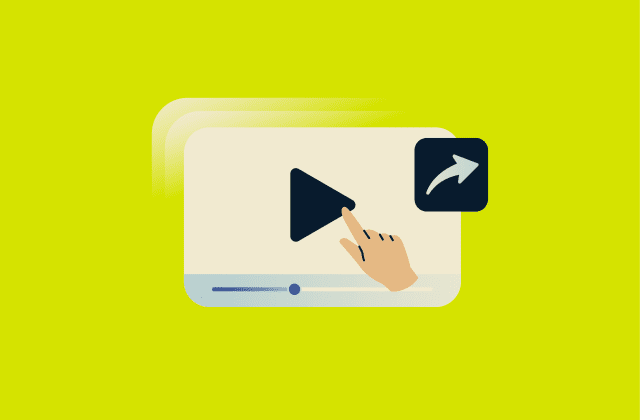
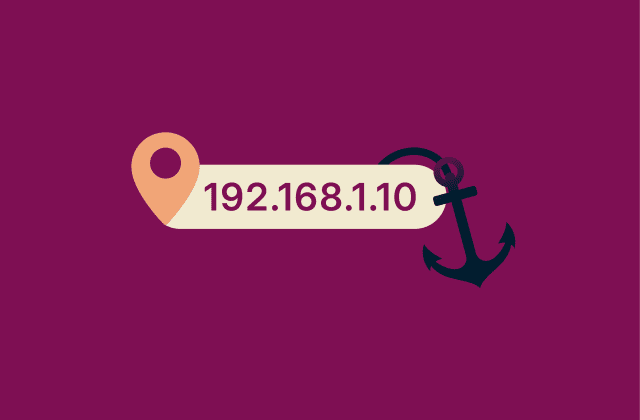
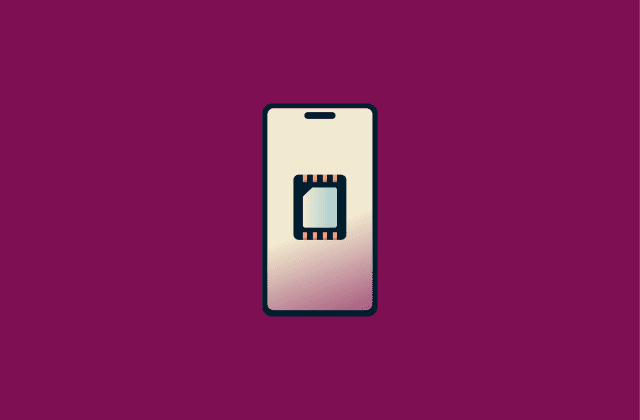



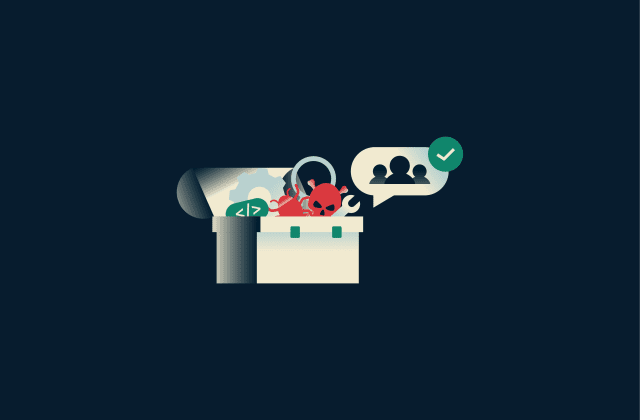
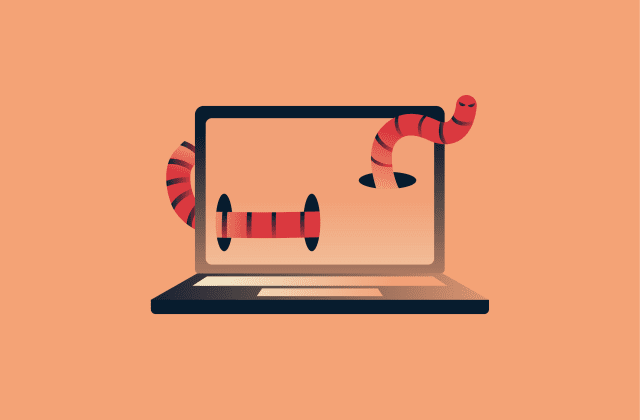
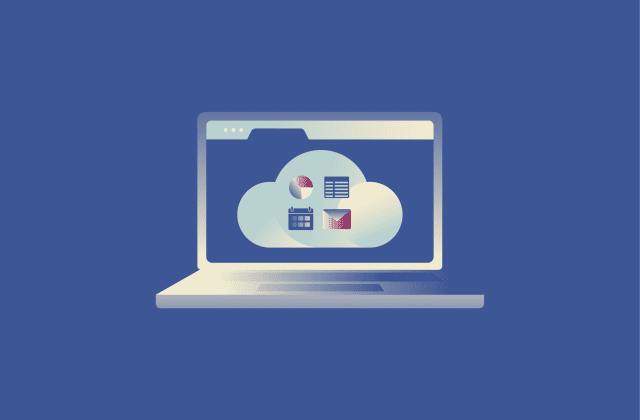


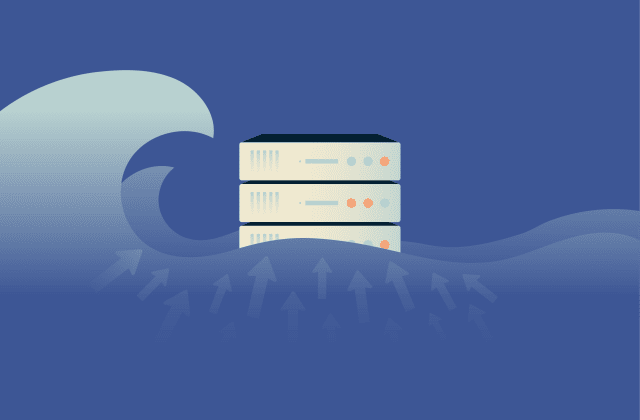


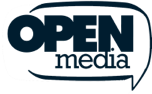




Comments
thanks
Ahh! Endlich einen hilfreichen Beitrag zu diesem Thema gefunden! Vielen lieben Dank! :)
Another thing I would add to help keep a smartwatch secure is to use a band that can't be easily removed. A metal band is much less susceptible to theft than a leather or nylon band that splits in two. Once a watch gets stolen, it's not coming back.
Express needs to have a phone connection for new customers. I spend close to 5 hours with
love it
eu quero jogar no meu celular Xbox
I recently came across a trademark application by Century 21 and a guy named Eric Schmidt, and it had detailed lists of smart watches for kids being marketed on Amazon. And not just watches, but smart toys, and cameras, too. All marketed for kids. I'll admit, by itself it's not "proof" of anything on its face (pardon the pun), but I got a really creepy vibe from it. If I believed that high tech bad actors existed that could track the purchases of those things...?
How to use this