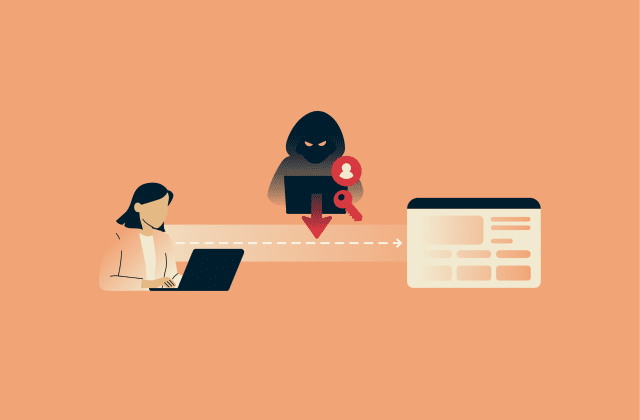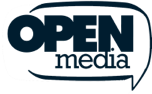ExpressVPN blog
Your destination for privacy news, how-to guides, and the latest on our VPN tech

Latest Posts
-
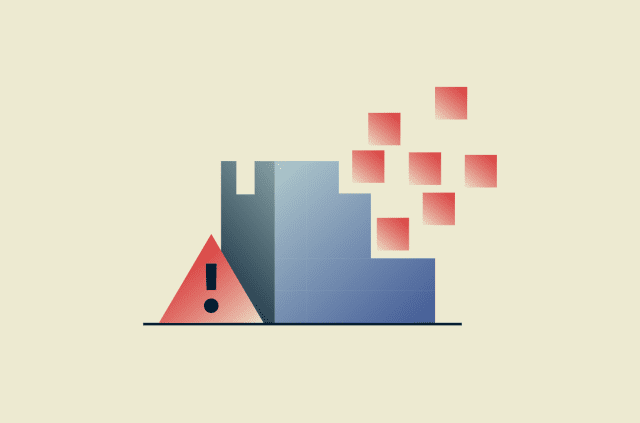
How to fix packet loss for a stable connection
Packet loss can ruin online activities like gaming, video calls, or any situation where you need a steady, stable flow of data. Fortunately, there are several solutions to this problem. This guide loo...
-

Is BeReal safe for kids? What every parent should know
BeReal is a photo-sharing app known for prompting users to post unedited photos in real time. For parents, spur-of-the-moment sharing can raise real questions about privacy, safety, and what their chi...
-
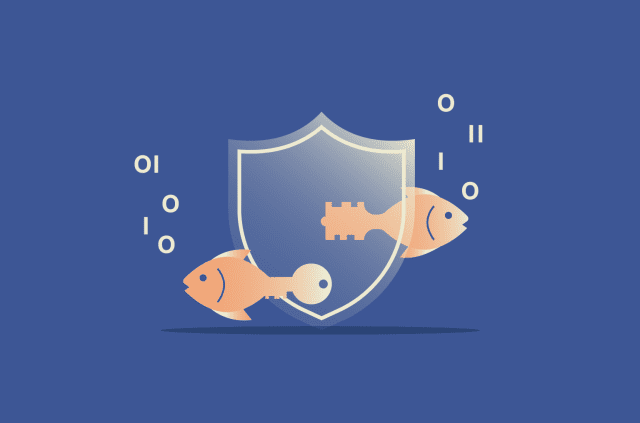
Twofish encryption: What it is and why it matters
Twofish is a secure, efficient, and flexible block cipher created for the Advanced Encryption Standard (AES) competition run by the U.S. National Institute of Standards and Technology (NIST) in the la...
Featured
See allFeatured Video
-

Top 10 video games that will change how you view privacy
https://www.youtube.com/watch?v=7uOfHGT5p4w If you love online gaming and are interested in privacy, check out these video games that involve hacking, cybersecurity, and surveillance. Not only ...