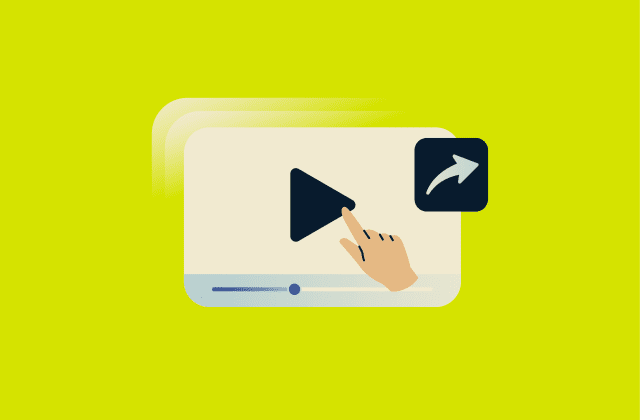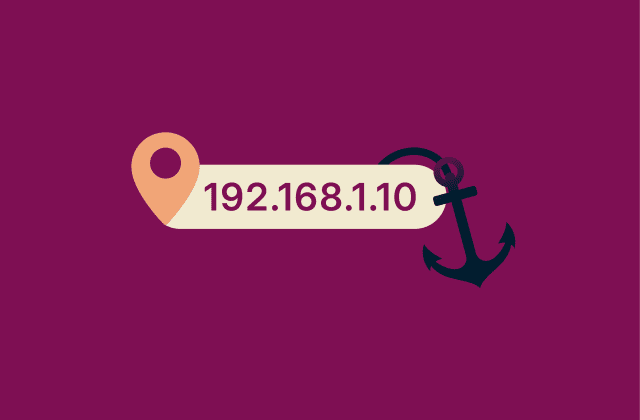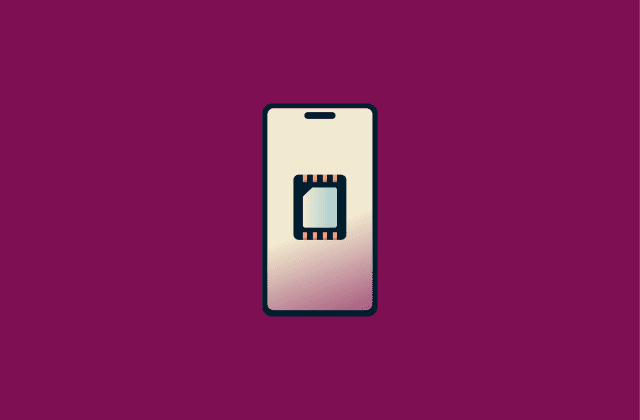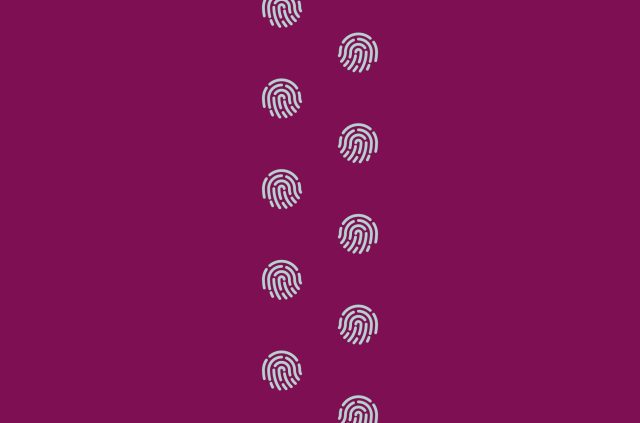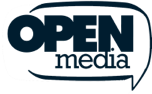Whitelisting (allowlisting) and why it matters for security

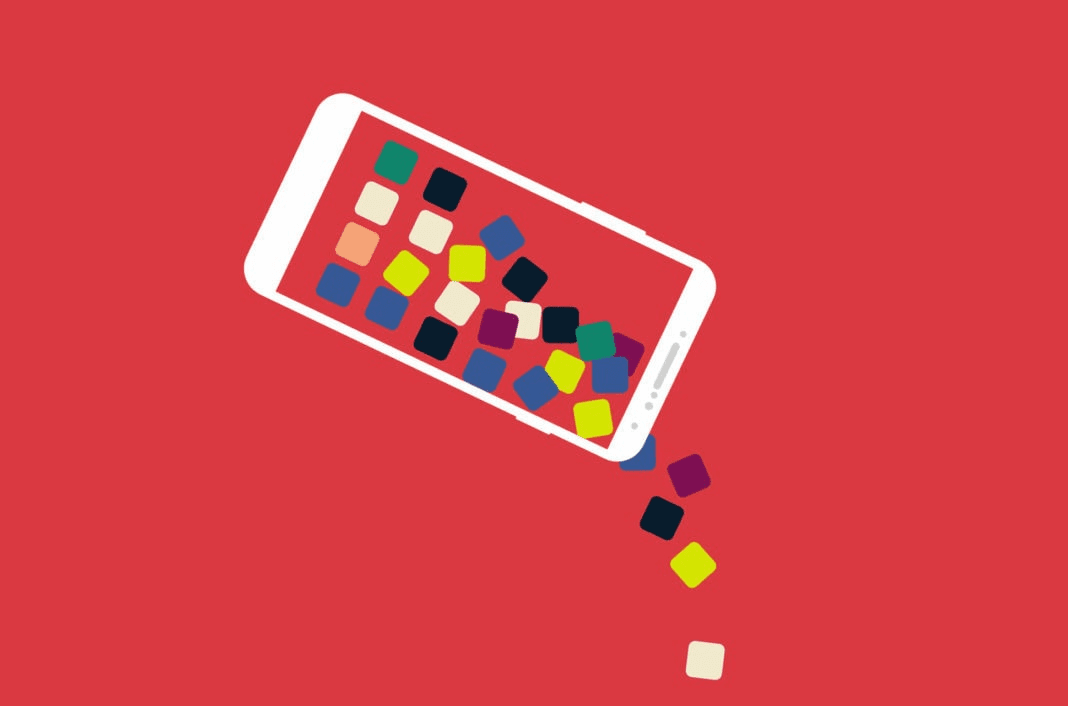
When it comes to digital security, keeping the bad stuff out isn’t always enough—you also need to define what you’re letting in. That’s what whitelisting (allowlisting) is about. Instead of constantly chasing down threats, whitelisting flips the script by proactively allowing only trusted apps, users, or networks to connect to your systems.
When implemented correctly, whitelisting reduces the risk of cyberattacks, malware, and unauthorized access—yet many still overlook its benefits. Understanding how it works and its limitations can help you level up your security and stay ahead of threats.
What is whitelisting (allowlisting)?
Whitelisting, also known as allowlisting, is a security approach where you create a list of pre-approved apps, users, websites, IP addresses, or emails. Anything not on the list is automatically blocked, creating a secure digital environment.
Unlike traditional methods that chase threats after they've appeared, whitelisting proactively stops unwanted access from the start. This makes it particularly effective against unknown or emerging cybersecurity threats that could otherwise go unnoticed.
How does whitelisting work?
Whitelisting works quietly behind the scenes, checking every request to access your system against your trusted list. The checks happen in milliseconds, and if the request matches something you've already approved, it’s in. But anything unknown or not on the list gets blocked immediately, no exceptions.
The differences between whitelisting and blacklisting
Whitelisting and blacklisting aim to secure your systems but take opposite approaches. Whitelisting is proactive, allowing access only to entities you've explicitly approved ahead of time, while automatically blocking everything else. This provides stronger security, especially against unknown threats.
Blacklisting, on the other hand, is reactive. It allows everyone through unless they're specifically marked as threats. Though it’s easier to set up, blacklisting leaves you exposed to new threats that haven't yet been identified.
Benefits and challenges of whitelisting
Security advantages of whitelisting
By strictly limiting access to pre-approved apps, IP addresses, or users, whitelisting significantly reduces your attack surface—leaving fewer entry points for cybercriminals. Malware prevention becomes more effective, simply because unauthorized software can’t even start. Whitelisting also helps neutralize threats like ransomware and phishing by automatically blocking unrecognized requests.
Limitations and risks of whitelisting
Whitelisting is powerful—but it’s not exactly plug-and-play. Setting it up means carefully picking and approving every app, user, or IP you want to trust. That’s manageable on a personal computer, but it can quickly become time-consuming for businesses or larger organizations.
You also risk accidentally blocking legitimate users or services, causing frustration and interruptions. And while whitelisting limits external threats, internal settings can still expose you to risk. For example, UPnP can quietly punch holes in your firewall, yet it’s usually enabled by default.
Common misconceptions about whitelisting
Many people assume whitelisting is a "set-it-and-forget-it" solution, but that’s not the case. Whitelisting works best when you regularly review and adjust it to stay effective as your needs change or new threats appear.
Another common misconception is that whitelisting is only suitable for large enterprises. In reality, small businesses, freelancers, and even individuals can improve their security by implementing it, reducing their risk of malware, unauthorized access, and cyberattacks.
Types of whitelisting explained
Whitelisting comes in many forms—each tailored to different security needs, from controlling who connects to your network to preventing unwanted emails from flooding your inbox.
Differences between types of whitelisting
The biggest difference between whitelisting methods is what exactly they control and how they keep you safe. Some, like VPN whitelisting, focus on who can access your network. Others, like application whitelisting, keep malicious software away from your devices. Email and advertising whitelisting control what content reaches you—making sure only safe, trusted messages or ads come through.
IP whitelisting for network security
IP whitelisting allows only approved IP addresses to access your network. This method is particularly useful for businesses handling sensitive information or remote teams that need secure access. For example, you might restrict access to specific employee IPs or only allow connections through trusted VPNs.
However, most home and mobile connections use dynamic IPs that change regularly, making it tough to keep whitelists accurate. That’s where ExpressVPN’s dedicated IP can help. It gives you a consistent, stable address you can safely add to your whitelist.
Unlike traditional static IPs, ExpressVPN’s version is designed to enhance privacy. It’s built to keep your browsing activity private and separate from your identity—so you get whitelisting convenience without compromising on privacy.
Application whitelisting to prevent malware
Have you ever downloaded a sketchy file by mistake? Application whitelisting has your back. It only lets pre-approved software run on your devices, which means malware or sneaky ransomware never even get the chance to start.
This kind of application security is especially useful for businesses and IT teams trying to reduce the number of tools they have to monitor. By only allowing trusted apps, you avoid a lot of the noise—and a lot of the risk.
Email whitelisting for spam protection
Email whitelisting is your inbox’s new best friend. It makes sure important emails from trusted contacts always get through and don’t end up lost in spam folders. To step up your inbox game even more, combine whitelisting with tools designed to kick spam out for good. Your inbox—and sanity—will thank you.
Advertising whitelisting for better UX
Advertising whitelisting lets you choose exactly which advertisers can show ads on your website, app, or even your personal devices. This keeps intrusive pop-ups and shady content away, allowing only safe, relevant, and quality ads. Pair it with tools designed to block trackers and unwanted ads, and you'll enjoy hassle-free browsing without sacrificing safety.
VPN whitelisting for secure access
VPN whitelisting gives you secure, trusted access wherever you are—whether you're working remotely or just browsing privately at home. For businesses, it ensures only secure VPNs can access sensitive resources, protecting your data from uninvited guests. For individuals, it offers peace of mind by allowing secure connections to your favorite sites and services without unnecessary roadblocks.
How to implement whitelisting in your organization
Step-by-step guide to setting up a whitelist
Setting up a whitelist isn't complicated—but it's easier if you take it step by step. Here's a straightforward approach to getting started and making sure your whitelist stays effective:
- Identify exactly what you're safeguarding—apps, IP addresses, emails, or VPN access. Start small and be specific.
- List all the apps, IPs, email addresses, or VPNs you fully trust. Double-check this list to avoid accidentally locking out important resources.
- Use your chosen security tools, like firewalls, VPNs, or endpoint security software, to apply your whitelist settings.
- Test your whitelist in a controlled or limited environment to make sure it’s not blocking necessary services or users.
- Start rolling out the whitelist in phases rather than all at once. This helps minimize disruption if issues arise.
- Schedule regular checks—monthly or quarterly—to update your whitelist, keeping it accurate as your organization evolves.
Best practices for whitelisting
To keep your whitelist running smoothly, start small—don't try to cover everything at once. Document clearly what you've approved, and ensure your team knows exactly how and why the whitelist works. It’s also a good idea to perform regular audits, ideally every few months, to remove outdated entries and fix any gaps before they become security issues.
You shouldn’t rely solely on whitelisting. Combining it with other security measures, like strong passwords or Zero Trust principles, will give you even more robust protection.
Tools and software for whitelisting
Choosing the right tools can simplify your whitelisting efforts. Look for easy-to-use firewall software with built-in whitelisting, VPN providers that support VPN whitelisting, simple endpoint security apps, or email filtering solutions. By picking tools designed to automate tasks and reduce hassle, you’ll spend less time managing lists and more time enjoying a secure digital environment.
Real-world use cases of whitelisting
Whitelisting isn’t just a cybersecurity buzzword—businesses and tech giants actively use it every day to boost their security and simplify management.
How tech companies use whitelisting for security
Tech giants like Google, Microsoft, and Apple actively rely on whitelisting to protect their employees’ devices. But they're not alone—companies across many industries, like banks, healthcare providers, and government agencies, also use it to protect sensitive information and systems.
For instance, banks like JPMorgan Chase and Wells Fargo implement strict application whitelisting to ensure financial data stays secure and malware-free. Healthcare companies, such as UnitedHealth Group and Kaiser Permanente, use whitelisting to safeguard patient records, preventing unauthorized access.
Even smaller tech startups and digital agencies adopt whitelisting to secure remote teams and reduce IT headaches. By ensuring only approved software can run, these companies simplify management and troubleshooting—making their IT departments happier and employees safer.
Whitelisting in cloud computing
Cloud providers like AWS, Azure, and Google Cloud use whitelisting to protect your data—but they tackle it in unique ways. For instance, AWS uses Security Groups, which act as built-in firewalls, whitelisting specific IP addresses or networks to reach its resources. So even if someone gets your credentials, they can’t access sensitive data unless they're connecting from an approved location.
Meanwhile, Google Cloud uses features like Cloud Armor, where admins can set detailed IP allowlists that automatically block suspicious traffic. This protects websites and applications from cyberattacks, such as DDoS. Azure offers service endpoints and private links, allowing businesses to securely whitelist cloud-based connections while keeping data safely isolated from the broader internet.
How enterprises use email and IP whitelisting
Financial institutions use email whitelisting to ensure crucial messages, like invoices or transaction alerts, reach their recipients without landing in spam. They also set up IP whitelisting to keep sensitive financial systems and databases accessible only from designated secure networks or VPNs.
Retail giants and e-commerce platforms also benefit from this combination. Email whitelisting ensures customer support interactions, shipping notifications, and vendor communications flow smoothly. Meanwhile, IP whitelisting secures backend systems like inventory databases or customer data portals, so only trusted personnel from approved locations can access confidential information.
Whitelisting vs blacklisting vs Zero Trust: Which one to choose?
Deciding between whitelisting, blacklisting, and Zero Trust might feel confusing at first—but once you see what they do best, picking the right strategy gets easier.
Whitelisting takes a proactive stance. It explicitly allows only approved apps, IP addresses, or users to access your systems, blocking everything else by default. If your main goal is maximum security and clear control over who and what gets in, whitelisting is a strong choice.
Blacklisting is reactive. It automatically blocks known threats but allows everything else to enter freely until identified as harmful. While easier and faster to set up initially, blacklisting leaves gaps that new or undiscovered threats could potentially exploit.
Zero Trust goes even further. It assumes nothing can be trusted by default—every user, app, or device must verify its identity and permissions continuously. It’s powerful for protecting highly sensitive information, but it often requires more resources and ongoing management.
For most organizations, combining these methods provides the strongest security. Start with whitelisting for your most critical resources, use blacklisting to quickly handle known threats, and layer in Zero Trust strategies when protecting highly sensitive data. Together, these methods build a comprehensive, flexible security strategy ready to handle any cyber threat.
FAQ: The ins and outs of whitelisting
What is the purpose of whitelisting?
What happens when you get whitelisted?
Is whitelisting safe?
How is whitelisting different from blocklisting?
Can whitelisting be hacked?
That’s why many users pair whitelisting with additional safeguards like strong passwords, multi-factor authentication, or privacy-first tools. For instance, if you're using a dedicated IP to make whitelisting easier, it’s important that the IP doesn’t compromise your privacy. ExpressVPN’s dedicated IP is specifically built to maintain anonymity—ensuring you get a consistent address without giving up personal security.
What does it mean when you get whitelisted?
What is whitelisting in social media?
What is an example of a whitelist?
What are the risks of whitelisting?
What are some real-world examples of whitelisting?
How to prevent whitelisting exploits?
Take the first step to protect yourself online. Try ExpressVPN risk-free.
Get ExpressVPN