If you’re an iPhone user, you might have seen the notification about one of your passwords appearing in a data leak. While this sounds alarming, there’s no need to panic—it does not necessarily mean you are at risk. But it’s a good reminder to use strong, unique passwords on all your accounts.
Passwords alone aren’t enough to keep your iPhone data safe. Protecting your accounts requires a more well-rounded approach to cybersecurity, including securing your connection with a VPN. When you use ExpressVPN, your data is protected by state-of-the-art encryption and TrustedServer technology. Our no-logs policy ensures we don’t collect your data so it can never be leaked, as verified by independent auditors.
What does a data leak mean on iPhones?
You can store your account credentials on your iPhone, including usernames and passwords. This makes logging in easier. From time to time, you may be alerted to one or more of your passwords having appeared in a data leak.
There is a lot of misunderstanding around the “data leak” warning on iPhones. The exact wording is: This password has appeared in a data leak.
What does it mean if my password has appeared in a data leak?
It doesn’t mean your account was part of a data leak. It doesn’t necessarily mean anyone has compromised the password for your account either. It means your exact password has appeared in some data leak somewhere, and the notification may not even be related to the website or account where you use that password.
For example, if your Amazon account password is “redsox2004” and your iPhone informs you it has appeared in a data leak, this simply means that in publicly available account credentials, “redsox2004” was on the list of passwords leaked in data breaches. This list covers various companies involved in data breaches to date. So it’s likely that someone else was using the same password as you. (If you use a common password like “123456”, Apple will simply flag it as a weak password and prompt you to change it, no matching necessary.)
If you follow the news, you’ll know that companies have data leaks all the time. That’s potentially a lot of passwords that could coincide with one of your passwords. The chance of having a matching password with someone else can almost be described as certain if your passwords aren’t complex or long.
So your account likely isn’t in immediate danger, but you should take Apple’s advice and change your password to a stronger one—your password isn’t as secure as it could be if it’s the same as someone else’s. Plus, now malicious hackers have your exact password to try brute force attacks on numerous accounts—making your account vulnerable.
How serious are data leaks?
While getting a notification about your password appearing in a data leak isn’t necessarily as serious as you may have thought, data leaks can still be a massive risk for individuals, organizations, and even societies. However, the seriousness of data leaks varies widely. Malicious hackers might have been able to extract valuable information, or they might have only gotten a hold of fairly useless data.
If information like your credit card number or account password is leaked, though, you must take action to prevent misuse of that information.
These are areas that might be affected by a data leak:
Privacy. Data leaks often result in the exposure of personal and sensitive information, such as names, addresses, phone numbers, social security numbers, financial details, or medical records. This can lead to identity theft, impersonation, fraud, or harassment. Data leaked from one source can be used as a starting point for social engineering attacks, where fraudsters manipulate individuals by leveraging their leaked information.
Financial loss. Stolen financial information, such as credit card numbers or bank account details, can be used to cause significant financial harm to individuals or organizations. It’s also costly to try to recover losses, improve systems, and communicate the issue to customers.
Reputational damage. When sensitive information is compromised, it erodes trust and can lead to customer or client dissatisfaction, loss of business, and damage to brand reputation.
Legal and regulatory consequences. Depending on the jurisdiction and the nature of the data leaked, there may be legal and regulatory implications for organizations. Data protection laws, such as the General Data Protection Regulation (GDPR) in the European Union, impose significant penalties for mishandling or failing to adequately protect personal data.
National security risks. In some cases, data leaks can pose risks to a country’s national security, particularly when sensitive government or military information is exposed.
Why did Apple send you a data leak notification?
To enhance your security, Apple compares the passwords you store on your iPhone against known leaked passwords to find matches. The company does this using methods that don’t reveal your passwords to Apple. All the processing happens on your device only.
The notifications are intended as suggestions to change your password to a stronger one. You don’t need to do anything if you don’t want to.How to check compromised passwords on an iPhone or iPad
Follow these steps to see your compromised passwords.
- Open Settings
- Tap Passwords
- Tap Security Recommendations
- Toggle on Detect Compromised Passwords
You’ll now be shown the passwords you have that appeared in data leaks. Note that this does not mean a hacker has your account information (username and password for a given site or app); it just means your password matches one that was part of a data breach. Still, it suggests your password is weak and could be easily guessed.
Tap on an account, and you’ll be prompted to change y
our password on the relevant website. Choose a random, long one for the best security. You’ll have to do this one account at a time. This is also a good time to consider closing any accounts you don’t use anymore.
Is an iPhone password data leak real?
Again, this can be confusing, but a notification on iPhone that your password was in a data leak doesn’t mean your actual account details were leaked. It just means your password matched a password that was part of a data leak.
So it’s not imperative that you change your password, but it’s a good idea to do so, and to choose a unique, complex, random one.
As for the database of leaked passwords Apple is using, this isn’t information the company provides, but leaked passwords are publicly available. You can enter a password into HaveIBeenPwned to check if it appeared in a data leak. For instance, inputting “redsox2004” reveals that it has appeared in data leaks 7,192 times before.
How to manage your saved passwords on iPhone
When you sign up for accounts on websites or apps, your iPhone detects that that’s what you’re doing and will offer to store your password. Your phone will also be able to fill in your password for you when you need to log in to an account.
To manage your passwords (i.e., change the password that’s been saved or delete it):
- Go to Settings
- Tap Passwords, where your saved passwords will be listed
- Tap the account you want to update
- Tap Edit
- Tap User Name or Password and make changes. You may also add a note, update the website URL the login is associated with, or delete the login.
You don’t have to use your phone’s password storage, though. There are various reasons to use a separate password manager, such as ExpressVPN Keys, which comes with every ExpressVPN subscription. One benefit is that you can easily sync passwords on different devices, if you use other operating systems too. For instance, you can get ExpressVPN Keys on your iPhone and your computer (as a Chrome extension) to sync your passwords across those devices.
ExpressVPN also encrypts your data every time you connect, preventing third parties from intercepting your personal information and passwords. If you already use ExpressVPN, it doesn’t cost you anything to also use Keys for safely storing your passwords and filling them in automatically.
How to protect your accounts against data leaks
While data breaches seem to happen so frequently that the situation can feel like it’s out of your control, there are practical steps you can take to prevent them from affecting you.
Use unique passwords. If a few of your accounts use the same email (as username) and password, a malicious hacker who gets a hold of one set of credentials can try it on different accounts until they land on the ones where it works. Ensuring your accounts all use different passwords will minimize the damage in case your password is leaked. A password generator can help you come up with strong, unique passwords—which should be stored safely in a password manager like ExpressVPN Keys.
Set up two-factor authentication. If you have two-factor authentication, logging in to your account will require more than just your username and passwords. You’ll be asked to input a one-time code, which you can have sent to your phone or email, or get it from an authenticator app. This means if your password is leaked, the attacker would still not be able to access your account unless they have access to the device or account receiving your one-time code.
Use a VPN. A VPN uses strong encryption to prevent attackers from reading your online data transmissions, which could include your passwords. Get a VPN on iPhone to protect your privacy and security for greater peace of mind. All it takes is an ExpressVPN subscription to download the app and start protecting up to 8 devices simultaneously.
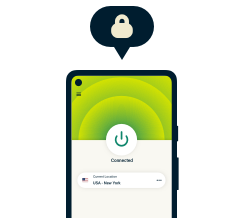
Privacy should be a choice. Choose ExpressVPN.
30-day money-back guarantee


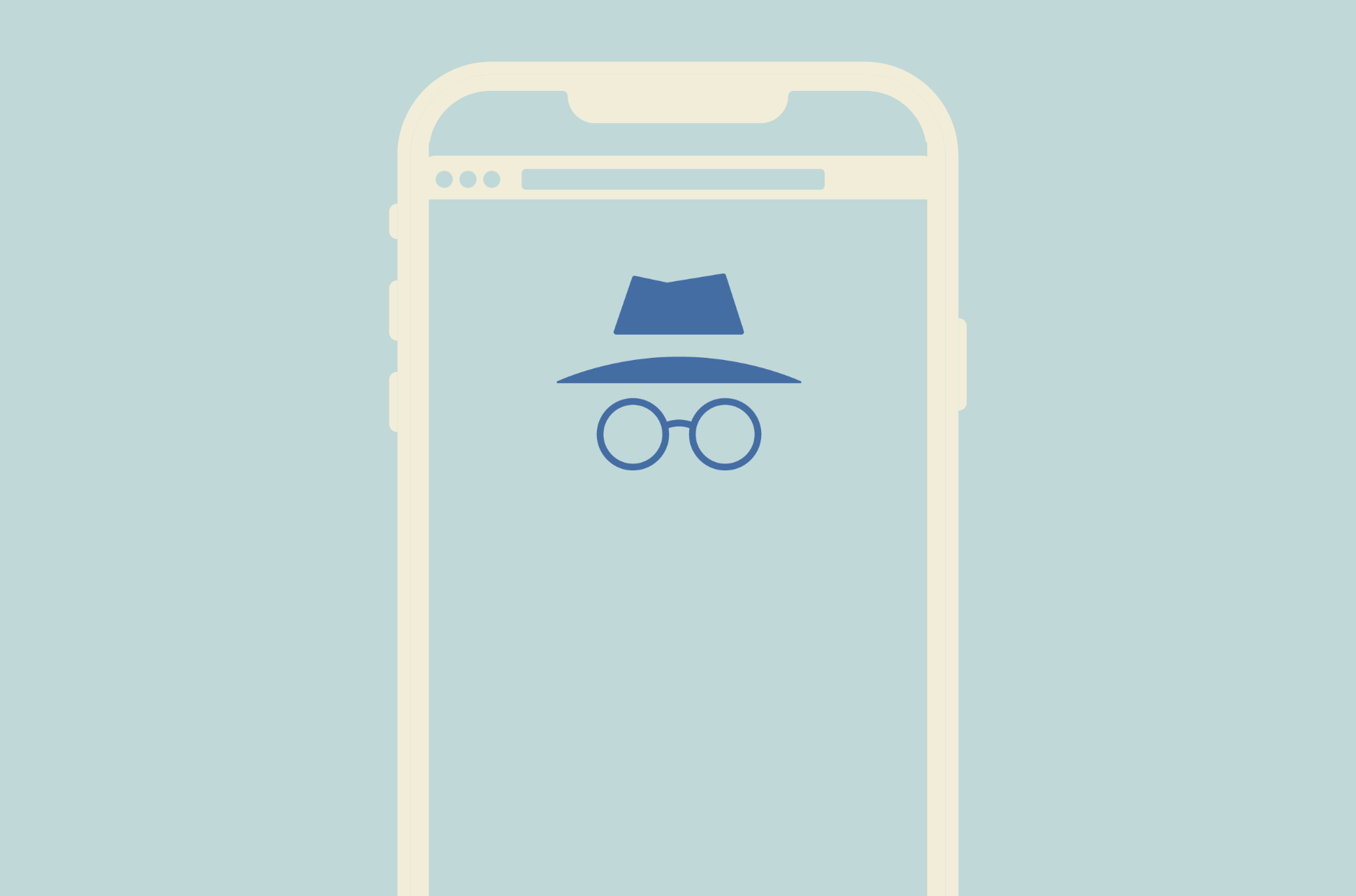




![[Quiz] How much is your data worth on the dark web? how much are you worth on the dark web (1)](https://s22908.pcdn.co/wp-content/uploads/2023/04/how-much-are-you-worth-on-the-dark-web-1-1-100x70.jpg)


















